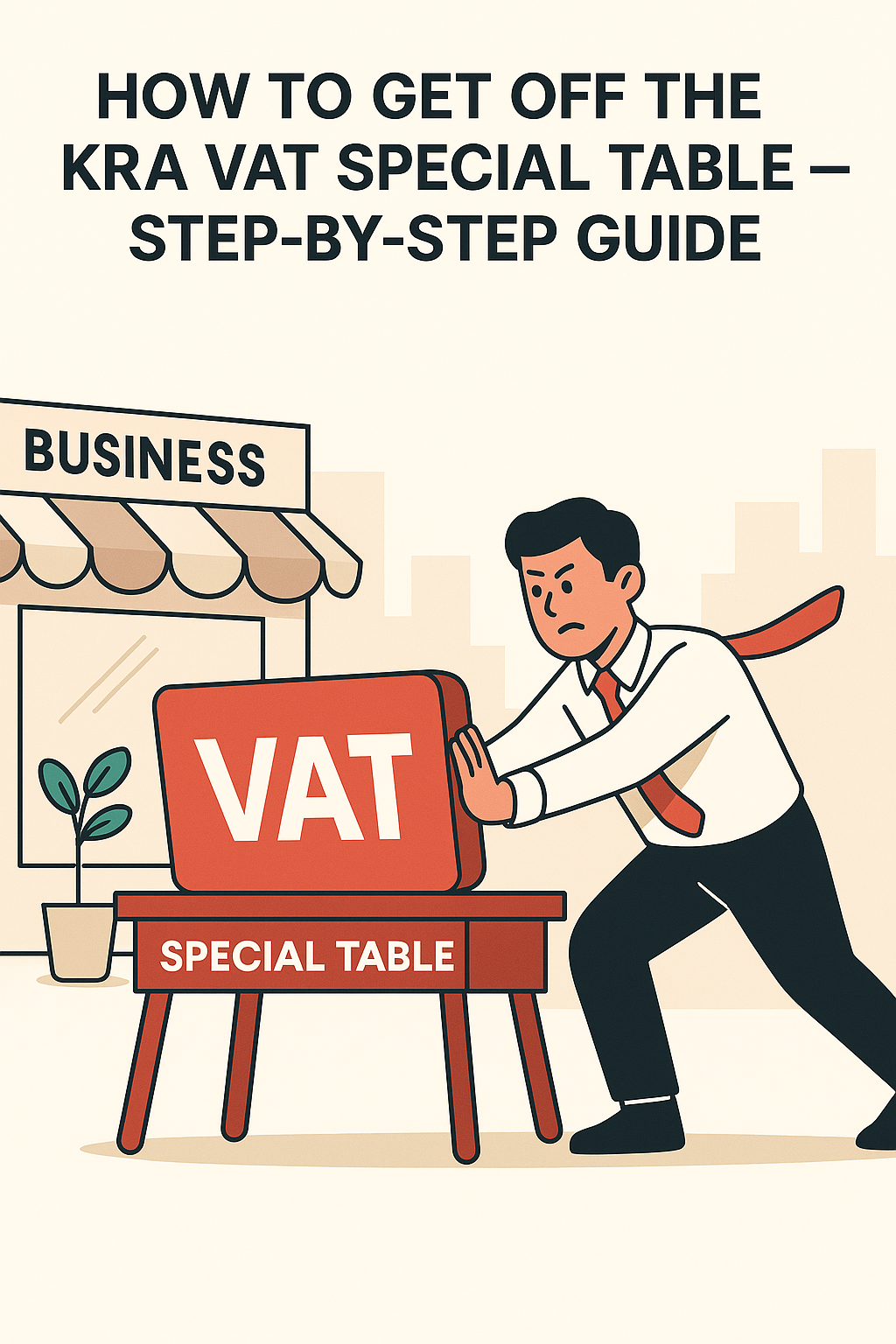Being placed on the KRA VAT Special Table can feel like your business just hit a wall.
✅ You can’t file VAT
🚫 Clients can’t claim VAT from your invoices
⚠️ KRA may see you as high risk or non-compliant
But there’s a way out — if you follow the correct process and provide the right documents.
Here’s a clear, updated guide for businesses that want to be removed from the Special Table.
🧾 Step 1: Confirm You’re On the List
You’ll know you’ve been flagged when:
- Clients say your PIN was rejected
- Under the PIN checker tab, you VAT status read non compliant
- You get an error message in iTax like:
“This PIN is currently under review due to VAT irregularities…”
📌 Step 2: Understand Why You Were Flagged
| Reason You Were Flagged | What It Means |
|---|---|
| Nil VAT Returns (6+ months) | You reported zero sales, yet clients claimed input VAT from your PIN |
| No eTIMS/TIMs | You haven’t migrated to the new invoice system |
| Unpaid Returns | You filed VAT but didn’t pay for several months |
| No VAT Returns Filed | Complete non-filing for 6+ months |
| Suspected Fraud | Involvement in fake invoices, fraud rings, or audit red flags |
📂 Step 3: Gather Required Documents
KRA may ask you to bring:
- ✅ CR12 document (for companies)
- ✅ Director ID/passport/alien card
- ✅ Business permit
- ✅ Tax Compliance Certificates (for all directors)
- ✅ Tax Rep letter (if company has foreign directors)
- ✅ Updated contact details: phone, email, address
- ✅ Utility bills, rent agreement, or lease documents
- ✅ Sample invoices or contracts
- ✅ eTIMS onboarding proof
- ✅ Site visit report (done by KRA officer)
🧠 Bring both soft and printed copies to your local Tax Service Office (TSO).
🧾 Step 4: Visit the KRA Tax Service Office (TSO)
- Head to your KRA TSO
- Ask to speak to a account manager
- Explain that you’re seeking removal from the VAT Special Table
- Present your documents and be prepared to answer questions about your business
🔍 Step 5: What KRA Officials Will Do
KRA officers will:
- ✅ Match your CR12 and director IDs
- ✅ Interview you and record signed notes
- ✅ Verify your physical location through a site visit
- ✅ Call and email your contact details to confirm validity
- ✅ Use KRA’s internal tools to check for:
- Related non-compliant companies
- Past fraud investigations
- eTIMS registration status
📌 If your contact info doesn’t work, or if linked companies are non-compliant — your request will be declined.
🎁 FREE Download: VAT Special Table Removal Checklist
Don’t miss a step — get our simplified PDF checklist that walks you through how to remove your business from the KRA VAT Special Table, based on official guidelines. 📥 Download the Checklist Now
💬 Need help with the process? We at Ushuru.com can assist you step-by-step to get your business removed from the VAT Special Table and back on track.
Reach out via our contact page or book a consultation.
📤 Step 6: Submit Your Removal Request
If all documents check out, KRA will allow you to:
- Submit a formal removal request
- Wait for internal approval (takes ~7–30 days)
✅ Final Step: Confirm and Resume Filing
Once approved:
- Your PIN will be unblocked in iTax
- Clients can claim VAT from you again
- You can resume filing returns normally
📌 How to Stay Off the Special Table in Future
✅ File all VAT returns on time
✅ Pay VAT due — avoid filing returns without payments
✅ Migrate to eTIMS and issue valid tax invoices
✅ Keep accurate records
✅ Don’t issue backdated or fake invoices
At Ushuru.com, we make complex tax rules simple for Kenyan freelancers, side hustlers, and small businesses.
📩 Bookmark us, share this guide, and follow for tools to keep your PIN clean and your business running smoothly.